Kugoo S1 & Kugoo S1 Pro Cruise Control Settings
Many people don’t know how to set the cruise control function after purchasing Kugoo S1 or Kugoo S1 Pro electric scooter. If you have the same problem, please read this blog.
Both Kugoo S1 and Kugoo S1 Pro electric scooters have three speed modes:
- Low speed mode [mode 1]: The maximum speed is 15km/h, and the throttle output is stable, which is suitable for beginners to familiarize themselves with riding;
- Normal mode [mode 2]: The maximum speed is 25km/h, and the throttle output is smoother than that of the high-speed mode;
- High-speed mode [mode 3]: The maximum speed is 30km/h, the throttle output is large, and this fast speed requires careful riding.
What is the cruise control function?
Cruise control function is used to assist riders to automatically maintain the running state of the electric scooter on some uncomplicated road sections. It is a function setting for controlling the speed of the electric scooter through the buttons next to dashboard.
Why do we need cruise control function?
It's an essentially function added to reduce manual operation, so that you don't need to press the acceleration button all the time during riding, which means you can greatly reduce the fatigue of controlling the throttle and enjoy a relaxing trip.
How do we set the cruise control?
Answer:
- Press the [Horn] and [Set] buttons at the same time for more than 3 seconds to enter the parameter editing state.
- Short press the [Set] button to adjust to [08]; then short press the [Light] button: 0 stands for off, 1 stands for on.
- Finally press the [Horn] and [Set] buttons at the same time for more than 3 seconds to save the cruise state set up.
(Be sure to press the [Horn] and [Set] buttons at the same time to save the cruise state set up, otherwise the dashboard will return to the menu state, but the cruise control settings will not be saved.)
Please watch the video for more operation details!
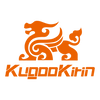








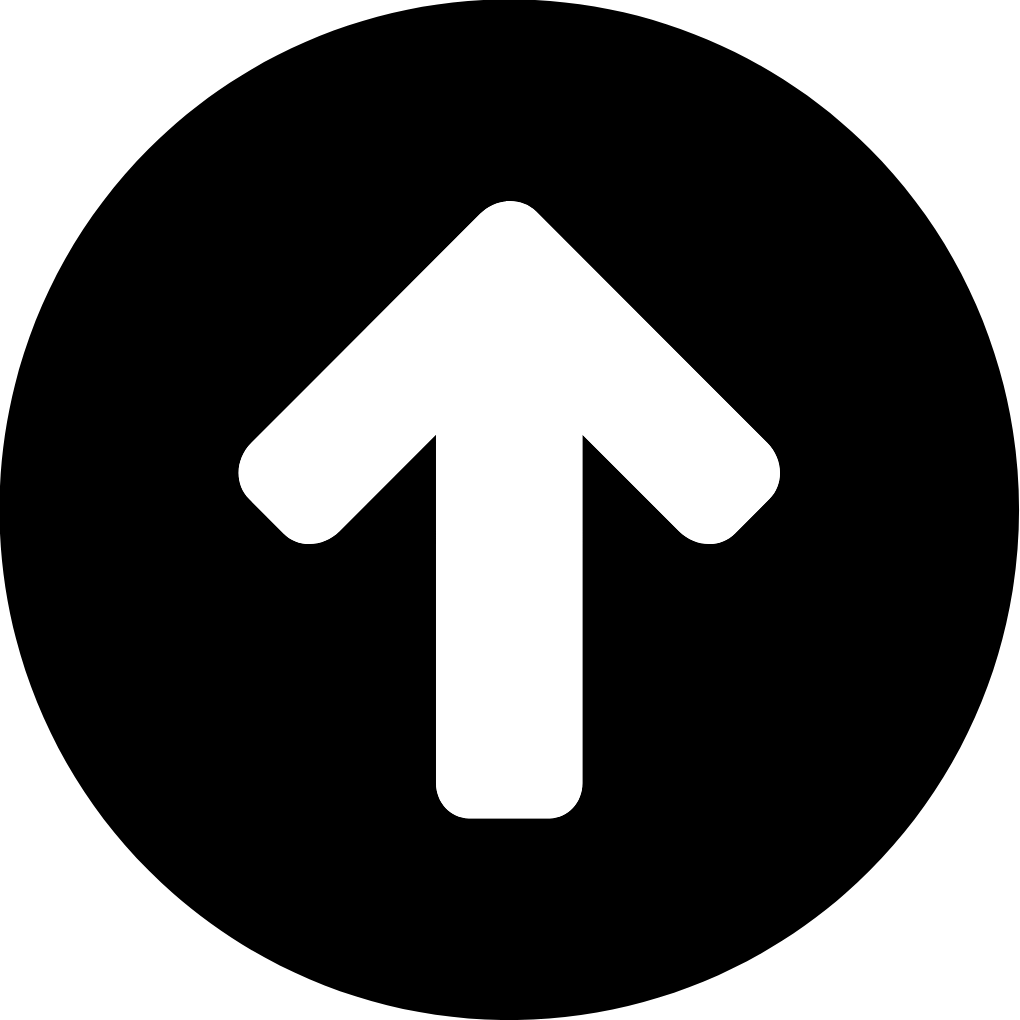
zostaw komentarz